
bubble.io plugin
QR code max
Configurable QR code generator action for bubble.io workflows.
Seamless QR code generation
Custom QR codes
Configure the action to create QR codes the way you want
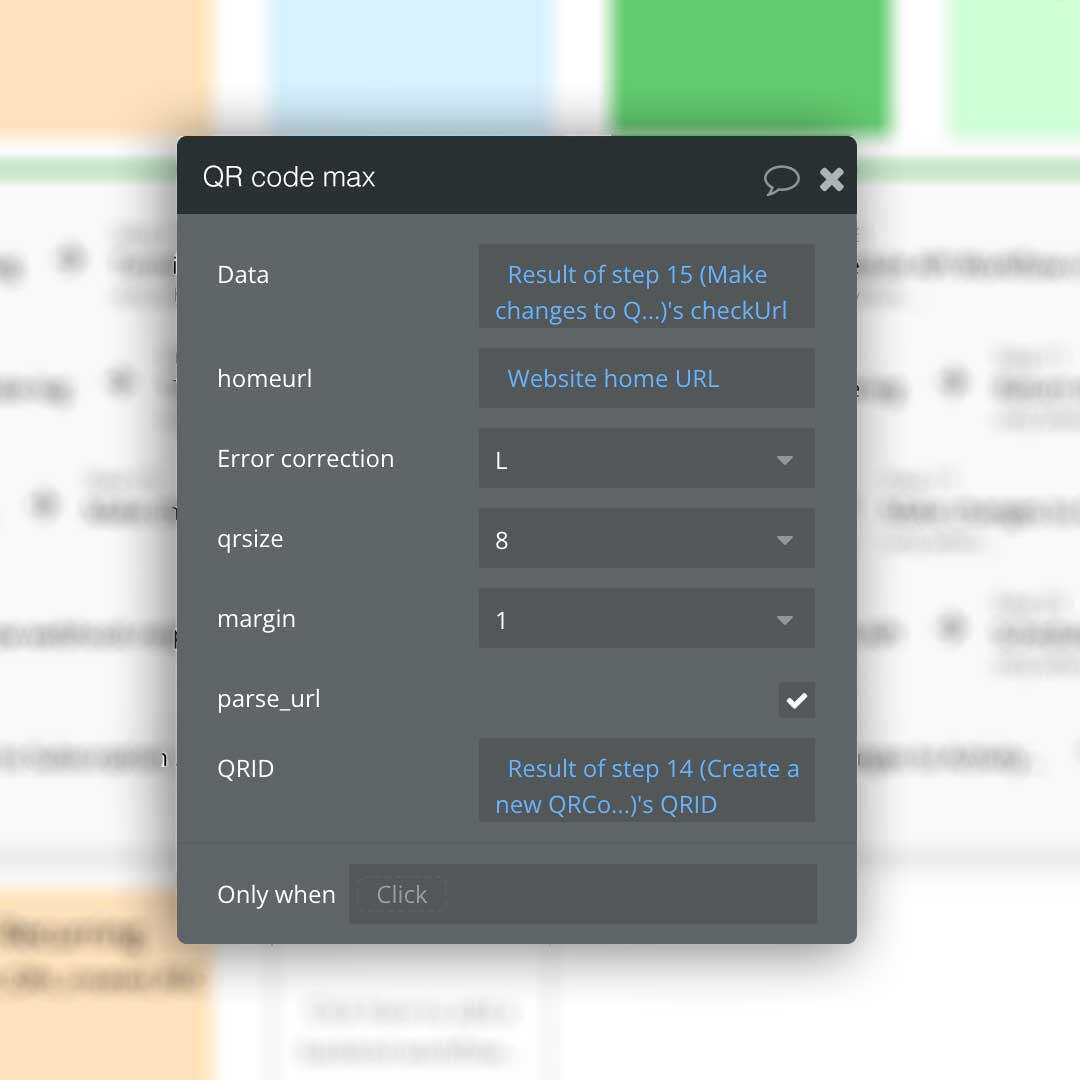
| Option | Description | Type |
|---|---|---|
| Data | Value to be encoded | Text |
| homeurl | The URL for your app. Required for uploading file to S3 storage. | Text. |
| Error correction | The ability for QR code to be usable if damaged | Choose from L, M, Q, H |
| qrsize | Module size in pixels | Choose from 1,2,3,4,5,6,7,8,9,10 |
| margin | The white border of the QR code | Choose from 1, 2, 3, 4, 5 |
| parse_url | URL encoding optimisation | Toggle on or off |
| QRID | Filename (use a unique reference) | Text |
Support
FAQ
How can I use QR code max?
Install via the Bubble.io plugin menu. Search for "QR code max".
What mode QR code model does QR code max create?
Model 2
What is error correction?
qrcode.com - error correction feature
How do I know what error correction has been used on a QR code?
QRstuff.com - QR Code Error Correction
Can QR code max be used in backend workflows?
Yes. Use QR code max on Page workflows and Backend workflows too.
Pricing
$15
One-time purchase. Unlimited use.
Purchase via the Bubble Plugin menu. Search "QR code max"
Get started
Suggested workflow
Add a datatype called qrcode. Then add the following fields to qrcode:
- QRID (text)
- Data (text)
- QRimage (image)
1. Add action: "Create a new qrcode"
Populate the QRID field with a random text string
2. Add action: (QR code max plugin) 'Create qrcode'
Populate the Data field with the value to be encoded. Add your app's 'Website home URL' dynamic value to the homeurl field. Configure Error correction, qrsize, margin & parse_url fields as required.
Add the previously created QRID to the QRID field.
3. Add action: 'Make changes to qrcode'
Populate the QRimage field with the result from the (QR code max plugin) 'Create qrcode' action
You'll now have a QR code image created & stored
Contact
Questions & comments?
Please fill in the form if you have any questions, feature requests or other comments